lilloscar
Member
Last active 2 years ago
-
4 years agoFri Nov 12 17:00:40 2021L lilloscar posted in Could please explain the difference between the cache settings.
@JOHNNY inside IMHO, it refers to the content that is kept from your website for the next launch.
Default, tries to check if the web has changed since last visit. Thus, downloading the new content.
High, your app will not show the new changes made in your web. Imagine that you are seeing an offline version of your web. The one that waa downloaded when it first ran.
The remaining option is a data consumer one, as it will download the site every single time you open the app, besides making it extra slow while launching.
I hope it helps!
thanks, this is now clear to me too, so I go back to default cache.
-
5 years agoWed Jan 6 04:40:32 2021L lilloscar posted in Suggestions for Update v4.2.

This feature is taking years, please consider finish this WordPress PlugIn (I know it doesn't have to do with the program, but yes with better push notifications).
Or at least please kindly give to us some kind better tutorial on how to use the PushAdmin API Access and the PHP code, I have been trying to achieve this in our cPanel but really need a hand with this.
-
Sat Jun 27 19:24:19 2020L lilloscar started the conversation SSL Error window.

Hello every one, please any help to remove this message? After I update Website2apk this error appear.
-
Fri Apr 17 19:06:00 2020L lilloscar started the conversation Full screen view on Notch Display.
Is possible to activate the full view on the notification area? In my device this Notch screen area is only dark.
-
Wed Mar 25 16:26:52 2020L lilloscar posted in Extras Option Hide WebView UA.
@admin Here you go: https://websitetoapk.com/forums/384-extras-option-hide-webview-ua/
but, that is a link to this post, for what is this option? -----> Hide WebView UA
-
Wed Mar 25 05:05:10 2020L lilloscar posted in Extras Option Hide WebView UA.
any answers?
Admin? please -
Tue Mar 24 18:58:56 2020L lilloscar started the conversation Is possible to redirect notification to internal/local HTML?.
I mean, instead of redirect to a given http: address, redirect to local file HTML.

-
Mon Mar 23 17:38:52 2020L lilloscar started the conversation How to use PushAdmin API Access? Please Tips.
Hello Admin, programmers, I think this tutorial is a good start, I've been googleing on how to use PHP cURL, it's OK to us to make efforts and to try to figure out on how to use it.
But to make things faster to some of us, some times we need some tips from someone that already knows, (not saying to solve our problems so easier), for example, what program you recommend to use, what account, what connections.
In this case just on how can execute this code:
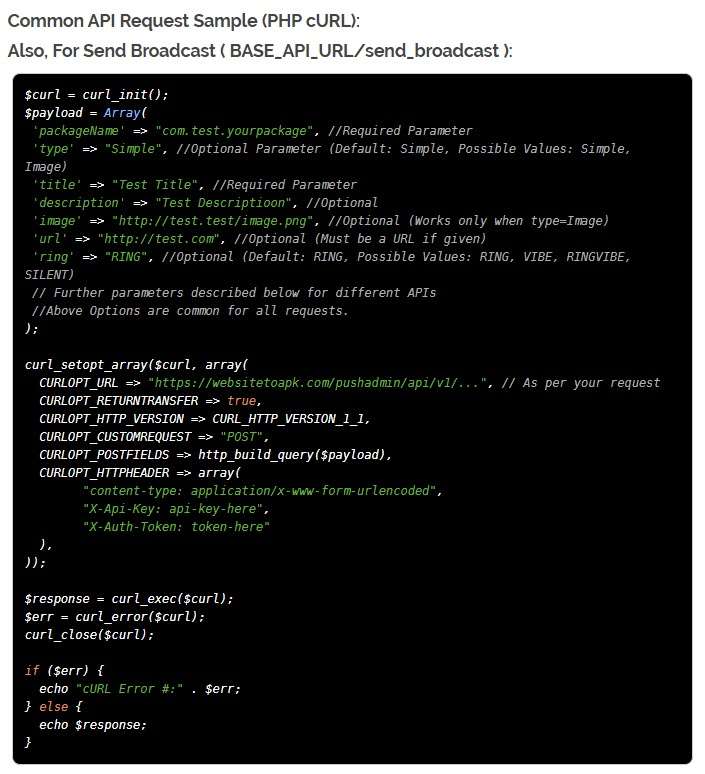
-
Sun Mar 22 19:48:17 2020L lilloscar posted in JavaScript APIs for v2.3.
@admin Here are JavaScript Functions which enables you to use the core functionalities of the app within your HTML code to make it look more like a native app and perform better.
<button onclick="Website2APK.showToast('Test Toast');">Try showToast</button> <br><br> <br><br>Thanks to Google I found this post, I was using only the <script> option, this make easier my work, I really appreciate this kind of samples, because I am not a programmer.
-
Fri Mar 20 01:29:38 2020L lilloscar posted in Suggestions for Update v4.0.
@madphoenix1311 Suggestions -
4.Push Notifications from 3rd party websites..+
I vote for options like this, for the use inside in the company, we need to send automatically some results and data.
I've been looking so badly for a third party software to send automatically notifications to the app, I almost reach it with Integromat, using Google Sheets and Firebase connections, but I didn't succeed...Please a new kind to send push notifications.